Lab 10
Project 3
Login, PHP Sessions and user-based pages
Goal
To make progress on Project 3 and to understand...
- PHP Sessions and their role in implementing user authentication
- How to implement a login and logout
- Techniques for changing menus and content depending on which user is logged in
Connecting to server
Remember that you must...
- Save your PHP files,
- Upload them to the remote web server,
- Open your scripts via an absolute URL and
- Refresh by pressing SHIFT + reload on your web browser to be sure the page is being reloaded from the server.
Use WinSCP to connect to our remote server.
Details about your specific server, userid and password were emailed to you. Here is the general information:
- Hostname:
ftp.sienasellbacks.comorftp.breimer.net - Username:
userid@sienasellbacks.comoruserid@breimer.net - Password: Sent via email
- Port: 21
- Use FTP; Do not use SFTP or SCM
Be sure to replace userid with your actual Siena userid; But, do not add @siena.edu
1. Understanding user roles and preparing your files
To share PHP code, I have uploaded the scripts as .txt files. After you download these files be sure to rename them so that the file extension is .php
- In your
project3folder, rename yourfunctions.phptofunctions_old.php - Download this updated functions.php and and save it to your
project3folder - Download this new functions_database.php and save it to your
project3folder - Open the new
functions.phpin Brackets - Notice that it requires
functions_database.phpwhich allows us to better organize our functions based on their roles - Notice that there are now 3 arrays used to generate three different menus for three different types of users
- What are the three types of users? You don't have to write down the answer, but be prepared to answer if asked
- Notice that the
select_menufunction will return one of the three menus based on two session variables:-
$_SESSION['admin']is set totrueif an administrator is logged in or it isnull/false -
$_SESSION['uid']is set to theuidof the logged in user or it isnull/false
-
- Notice that
select_menuis called each time a page is generated, which allows the main menu to change depending on which kind of user is logged in
Key Task: Create files for each of the PHP scripts in the three menus. Note that logout.php
appears twice and that show_table_data.php and show_table_columns.php are each one script, but are linked
twice with different table_names.
2. Configuring and understanding the database functions
- Open
functions_database.phpin Brackets - Modify the
db_connectfunction to connect the correct databasebreimerncorresponds to breimer.netsienaselcorresponds to sienasellbacks.com
- Remember you have to un-comment the correct line
- Notice a new function called
run_querywhich properly connects to the database, uses thediefunction to display an error message if the query fails, and properly closes the database connection. Using this function will help you avoid errors and will help you debug. - Notice there are functions that will help you create new tables and then display the table data and the column information.
- What are the names of these functions? You don't have to write down the answer, but be prepared to answer if asked
3. Re-building your own tables and adding some sample data
We are going to rebuild our tables to clear out all the test data and to be sure everyone has the correct columns.
Remember to always replace userid with your own userid.
Thus, you will create your own tables. Otherwise, many students will be overwriting the same tables.
Dropping Tables
- Download this new drop_table.php and save it to your
project3folder - Examine the code and then use it to drop your existing userid_courses table
- You will have to upload this script and the call it using the correct URL parameter:
http://www.breimer.net/userid/projects/project3/drop_table.php?table_name=userid_coursesor
http://www.sienasellbacks.com/userid/projects/project3/drop_table.php?table_name=userid_coursesor
Creating the new courses table
- Download create_courses_table.php and save it to your
project3folder - Examine the code and then use it to re-create your new userid_courses table
- You will have to upload this script and the call it using the correct URL
Creating the users table
- Download create_users_table.php and save it to your
project3folder - Examine the code and then use it to re-create your new userid_users table
- You will have to upload this script and the call it using the correct URL
Add sample rows to the tables
- Download add_courses.php and save it to your
project3folder - Examine the code and then use it to add courses to your courses table.
- You will have to upload this script and the call it using the correct URL
- Download add_users.php and save it to your
project3folder - Examine the code and then use it to add users to your user table.
- You will have to upload this script and the call it using the correct URL
4. Implement Show Users
The user profiles are meant to be public. New visitors can do three things: join, login or view the users' profiles.
Implement the show_users.php script as follows:
- Generate a page by requiring "functions.php" and using the
make_basic_pagefunction. - Create a
$contentstring and pass it to themake_basic_pagefunction. The page name should be "Users" as this is the name of the menu item for this particular page. - Use the
run_queryfunction to get theresultof the following query:
SELECT uid, first, last, major, col FROM userid_users - Use the
fetch_assocmethod on theresultpointer to get all the rows - Use a while loop and generate hyperlinks to
user_profile.php?uid=xwherexis theuidof a user - Use the first, last, major and col (college/university) as the hyperlink text
- See show_users solution to see how the output can be formatted.
- Help will be given in lab if you are lost.
5. Implement User Profiles
The user profiles should include all the information in the users table.
The user_profile.php script takes the uid as a parameter:
Example: user_profile.php?uid=3
- Require "functions.php" and use the
make_basic_pagefunction. - The page name should be "Profile" as this will be the name of the menu item when a user logs in.
- Get the
uidfrom the URL, i.e.,$uid = $_GET['uid'] - Use the
run_queryfunction get theresultof the following query:
SELECT * FROM userid_users WHERE uid='$uid' - Use the
fetch_assocmethod on theresultpointer to get the single row return by the query. - Store this row as a variable called
user_data - The
user_dataassociative array can be used to slice in any user specific data - Example:
$content = '<h1>'.$user_data['first'].' '.$user_data['last'].'</h1>'; - You can also use the helpful function
make_cardto put data inside of a card. - Example:
$content .= make_card("Biography",$user_data['bio']); - See user_profile solution
- At this point, you do not have to include the course information.
6. Implement Login
The login will create and process a basic form. It fetches a user's stored password (stored in the database) and compares it to the password submitted in the form. It will set a session variable with the user's id (uid) that the server will remember, so that when a logged in user visits other pages, we can generate content for that specific user.
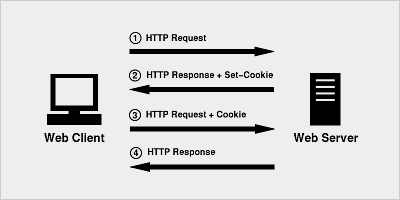
- Download this start file login.php and save it to your
project3folder - This file includes comments that will guide you.
- See login solution to understand the structure of the HTML form.
Details:
- Use method post
- If you name the an input element
"pwd"you can fetch it using$_POST['pwd] - You have to use the post to fetch the
submitted_emailandsubmitted_pwd - The following query will get the stored uid and password based on the submitted email:
SELECT uid, pwd FROM userid_users WHERE email='$submitted_email' - To get data from a query, you should use
fetch_assocon the query results pointer - If you fetch the query result and store it as
$row, you can get the stored uid as follows:
$stored_uid = $row['uid'] - You must also get the
stored_pwd - To set or get a session variable, you must always call
session_start() - You can keep track of the logged in user by using a session variable:
$_SESSION['uid'] = $stored_uid; - You only want to set
$_SESSION['uid']if thesubmitted_pwdmatches thestored_pwd
DELIVERABLE
None. To get credit for lab you must work productively for the 2 hour period.
Do not share
While it is OK to help other students with concepts and general trouble-shooting, you should not share code. It is expected that each individual project will be unique.