Lab 11
Project 3
Processing forms, queries, update and delete
Goal
To make progress on Project 3 and to understand...
- PHP Sessions and their role in implementing user authentication
- How to implement a login and logout
- Techniques for changing menus and content depending on which user is logged in
Connecting to server
Remember that you must...
- Save your PHP files,
- Upload them to the remote web server,
- Open your scripts via an absolute URL and
- Refresh by pressing SHIFT + reload on your web browser to be sure the page is being reloaded from the server.
Use WinSCP to connect to our remote server.
Details about your specific server, userid and password were emailed to you. Here is the general information:
- Hostname:
ftp.sienasellbacks.comorftp.breimer.net - Username:
userid@sienasellbacks.comoruserid@breimer.net - Password: Sent via email
- Port: 21
- Use FTP; Do not use SFTP or SCM
Be sure to replace userid with your actual Siena userid; But, do not add @siena.edu
1. Implementing Join
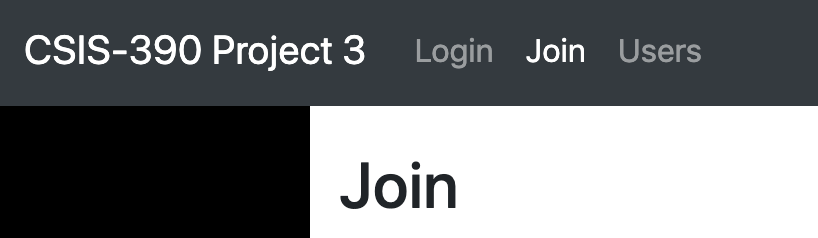
-
Join is the insert_user.php script.
Click on the link and view the source. While you can copy and paste all the HTML code for the
form, please be sure thatmethod="post"andaction="insert_user.php"- Using the post method is important because the user is typing a password that you'll want to hide and the biography could be too long to pass via the URL.
- The action calls
insert_user.php, so the script can generate the form and also process the form.
-
You should only process the form if all the form elements are present. Since, you are using
method="post", the names and values of these form elements will be stored in the$_POSTvariable. Since there are 11 form elements that could me mispelled (email, pwd, first, last, col, major, fyear, gyear, cred, bio, and grad), it would be good to create this string and check each value via a loop.- set valid to false
- use a foreach loop to iterate over the
$_POSTarray ($_POST as $field=>$value) - if
$value != ''then set valid to true and concatenate$field,and'$value',to seperate strings ($fieldsand$values - if value is ever blank or null then valid is false and you can break out of the loop.
- After the loop your can use rtrim to remove the last comma of the
$fieldsand$valuesstrings - only process the query if valid is true
-
The query is
INSERT INTO $table_name ($fields) VALUES ($values)where$table_nameis your user table name and$fieldsand$valuesare the string you created via your loop. - While it is OK to hard-code the insert user form, it would be a better idea to generate it so that previously submitted values can be
saved. The
inputelement has an optionalvalueattribute that can be set to the previously posted value:
<input name="email" value="'.$_POST['email'].'">
2. Implementing Logout
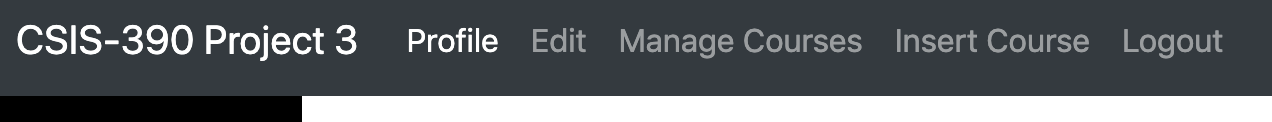
-
The
logout.phpscript is an example of a script that does work on the server, but never produces any output. -
The script simply calls the built-in function
session_destroy(), which deletes all the session variables and sends an HTTP response to the web browser to delete the corresponding cookie. -
Interesting, you must start a session before you can destroy it. Remember that
session_start()will actually restore a previously started session, so PHP knows which session to destroy. - This script can then redirect user to the login page.
-
While the built-in PHP function
header("Location: login.php")can be used to redirect to the login, a most common mistake is to have a typo in "Location:". The captial L and colon matter. To make each redirect less error prone, I defined a redirect function that can be used as follows:redirect("login.php")
3. Implementing Edit User
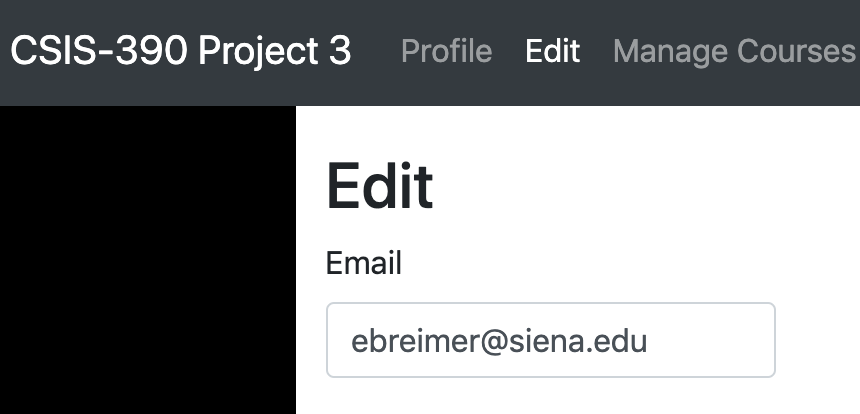
-
Edit is very similar to the insert_user.php script, but it uses a different query:
Example:UPDATE users SET email='new value',pwd='new value',first='new value',last='new value',col='new value',major='new value ',fyear='new value',gyear='new value',cred='new value',bio='new value',grad='new value' WHERE uid='current logged in user' - Remember that the
uidof the current logged in user is stored in the$_SESSION['uid']variable. - If you name your script
update_user.php, be sure to change the action to "update_user.php" - Remember that
insert_userinserted previously submitted values into the form elements so that you did not need to retype them.- Specifically, we set each value as follows:
<input name="email" value="'.$_POST['email'].'">. - The
update_usercan fetch all the stored values with the following query:
$result = run_query("SELECT * FROM $table_name WHERE uid='current logged in user'"); - Then, you can fetch all the values as an associative array:
$row = $result->fetch_assoc(); - Finally, you can insert the previously stored values as follows:
<input name="pwd" value="'.$row['pwd'].'">
- Specifically, we set each value as follows:
- Thus, unless you change a value, the previous values will be used as the new value to update a user.
4. Implementing Insert Course
- This is exactly like insert user except you will use your courses table and the courses fields.
- Also, the query must specify the user.
Example:INSERT INTO courses (sub,num,title,descr,year,sem, uid) VALUES ('CSIS','499','Independent Study','Advanced Robotics','2018','Fall', 1)
In the example above1is theuidof the current logged in user, which you can get from the session, i.e.,$_SESSION['uid'] - To test insert course, note that the updated functions_database.php
has a function called
show_tablethat you can use to show all the courses. You can creat a simple script that calls this function and passes the name of your courses table.
5. Showing courses in a user's profile
- Again, note that the updated functions_database.php
has a function called
show_tablethat you can copy and modify to display courses for a specific user or for a specific year and semester. - Here is a function for displaying courses for a specific year and semeser:
SELECT sub, num, descr, title FROM $table_name WHERE year='$year' AND sem='$sem' AND uid='$uid' - Here is a function for displaying courses for an academic year:
$next_year = $year + 1;
SELECT sub, num, descr, title FROM $table_name WHERE (year='$year' AND sem='Fall' OR year='$next_year' AND sem='Spring') AND uid='$uid'
6. Implementing Manage Courses (edit and deleting courses)
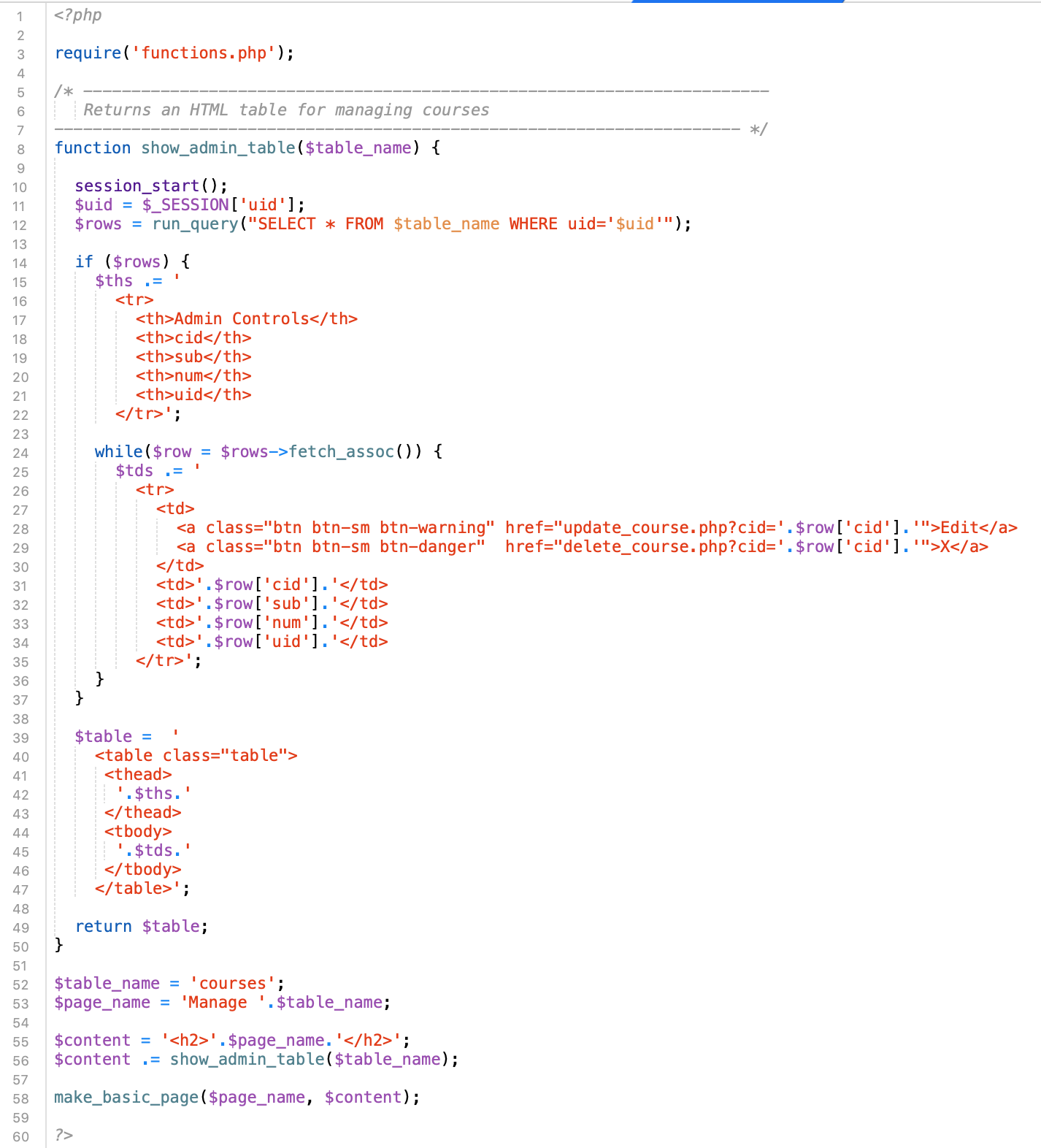
- This will not produce any output unless the $uid is properly set via the session variable.
- Notice that is simply displays all the courses for the logged in user, with two buttons next to each course.
- These buttons then call scripts to delete or edit courses.
- The course ID (cid) is passed via the URL to the delete and edit scripts.
- The edit course script is almost identical to the update user script, but it uses the courses table and the
cidinstead of theuid - The delete course script will be discussed in class extensively
DELIVERABLE
None. To get credit for lab you must work productively for the 2 hour period.
Do not share
While it is OK to help other students with concepts and general trouble-shooting, you should not share code. It is expected that each individual project will be unique.