Lab 3
HTML & CSS Continued
Goal
- To understand the rules of CSS, i.e., the concept of "Cascading"
- To understand the box model used by CSS
Lab Setup
Make sure all you folders are created correctly:
If you have not already done so...
- Create a folder in your user drive (Z:) for storing your course work called
csis390/. - Create a sub-folder in your
csis390folder for storing your lab work, i.e.,csis390/labs. - Create sub-folders for all the labs, i.e.,
lab1, lab2, ..., lab3.
Make sure you can view file extensions
We will use files with identical names, but different extensions, i.e., part4.html and part4.css.
You may confuse them if you do not do the following:
In Windows, make sure you display hidden files, folders, and filename extensions
Part 1. CSS & HTML Nesting
Consider the following web page with embedded CSS code:
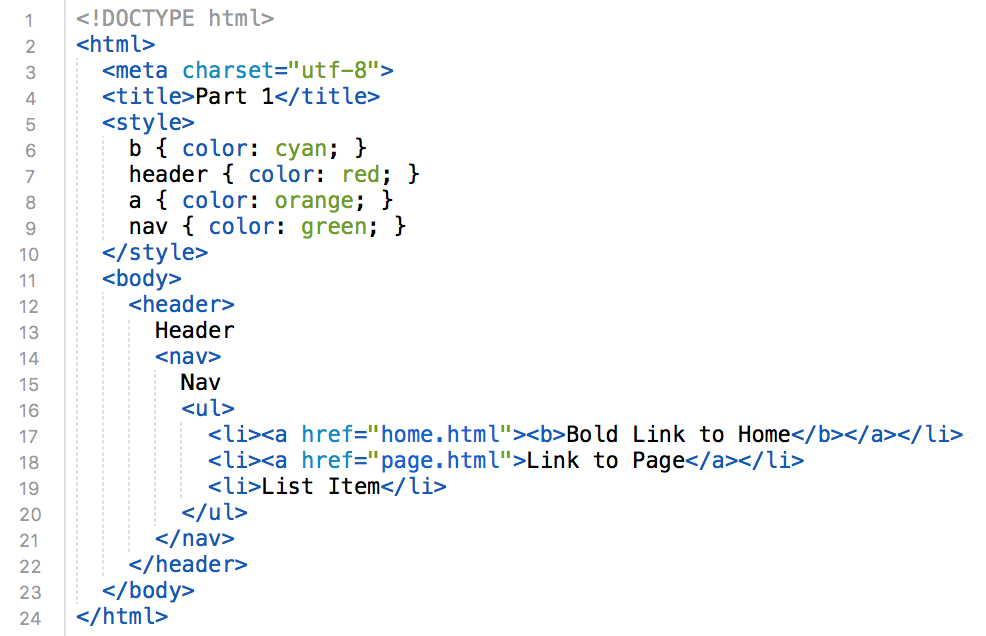
What color is each of the following?
- Header
- Nav
- Bold Link to Home
- Link to Page
- List Item
Task 1
- First,
create the webpage above using Brackets,
save it as
part1.htmland then validate it at html5.validator.nu/ -
Answer the questions above by putting HTML comments in your
part1.htmlfile to the rigtht of each item.
Example:<li>List Item</li> <!-- this is red -->
-
Consider that
List Itemis green, but we never specified the color of thelitag. Explain whyList Itemis green and explain the general rule about how CSS is applied to content nested in HTML. Put your explanation (as least two sentences) in an HTML comment at the top ofpart1.html.
Part 2. Selector Specificity
Consider the following web page with embedded CSS code:
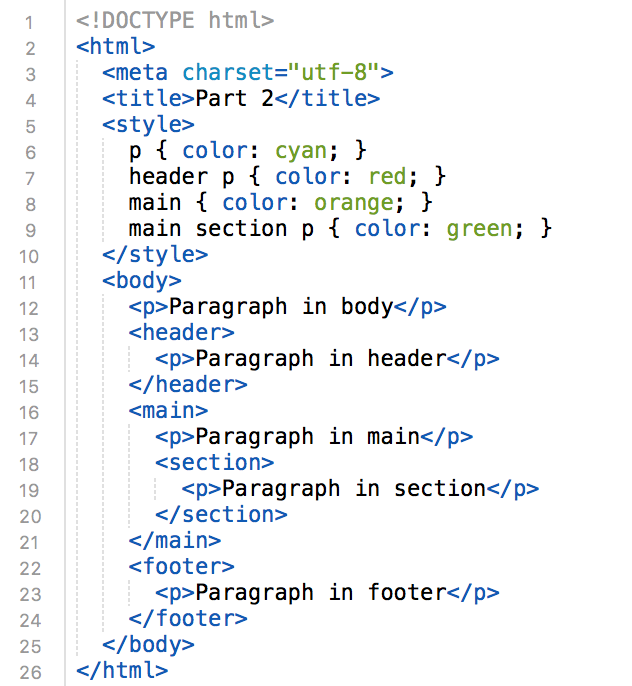
What color is each of the following?
- Paragraph in body
- Paragraph in header
- Paragraph in main
- Paragraph in section
- Paragraph in footer
Task 2
- First,
create the webpage above using Brackets,
save it as
part2.htmland then validate it at html5.validator.nu/ -
Answer the questions above by putting HTML comments in your
part2.htmlfile to the rigtht of each item.
Example:<p>Paragraph in body</p> <!-- this is cyan -->
-
We specified that paragraphs should be cyan, but two paragraphs are different colors.
We specified that all the content inside of
mainshould be orange, but the paragraph in main is cyan. With these examples in mind, explain the general rule about how CSS is applied to content nested in HTML. Put your explanation (as least three sentences) in an HTML comment at the top ofpart2.html.
Part 3. class and id Selectors
Consider the following web page with embedded CSS code:
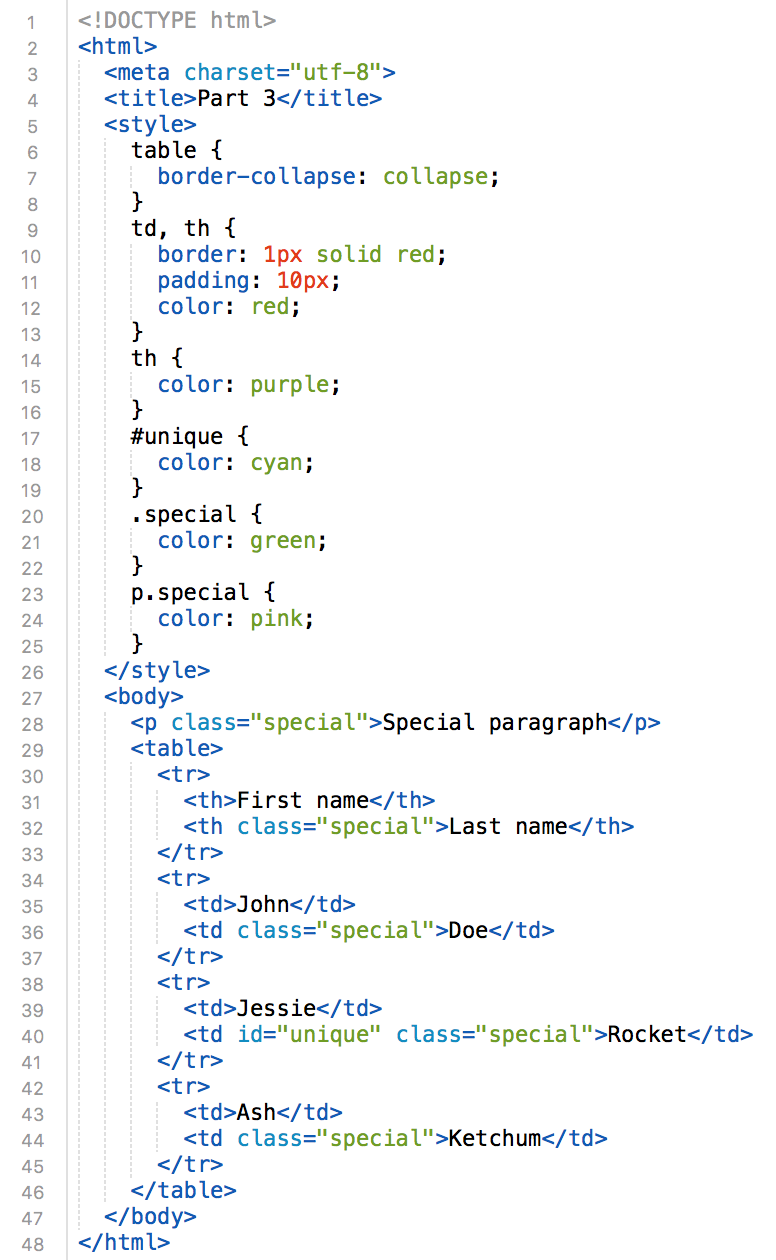
What color is each of the following?
- Special paragraph
- First name
- Last name
- John
- Doe
- Rocket
Task 3
- First,
create the webpage above using Brackets,
save it as
part3.htmland then validate it at html5.validator.nu/ -
Answer the questions above by putting HTML comments in your
part3.htmlfile to the rigtht of each item.
Example:<th>First name</th> <!-- this is pink -->
-
Consider that we specified that all the
tdelements are red, butDoeis green. Obviously, we created aclasscalled "special" to apply green to elements. But, now consider thatRocketis cyan andSpecial Paragraphis pink. Explain which selectors have higher priority. Put your explanation (as least three sentences) in an HTML comment at the top ofpart3.html.
4. Linked, Embedded & Inline CSS and Box Model
Consider the following web page with linked, embedded and inline CSS code:
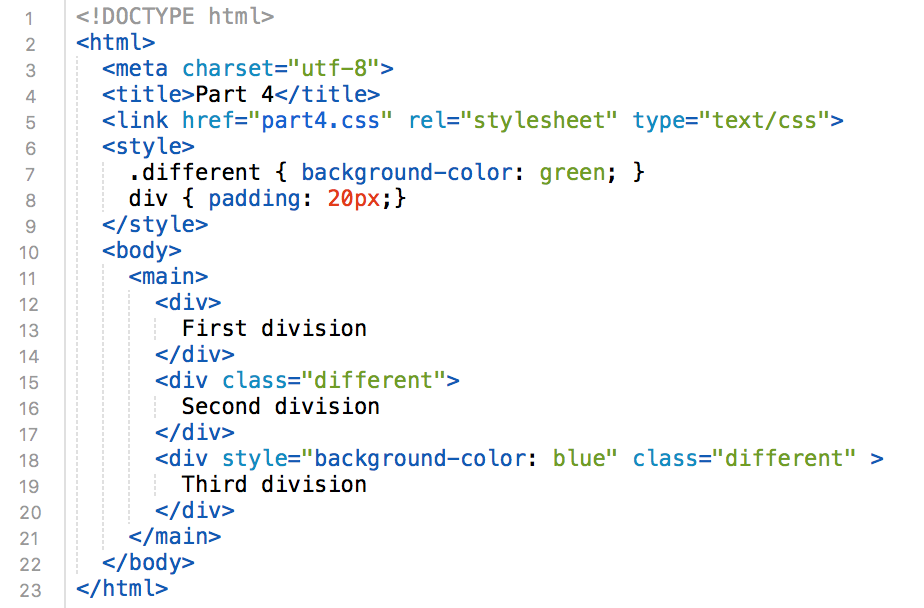
part4.css contains the following CSS code:
div {
border: 1px solid black;
background-color: red;
padding: 2px;
}
What color is each of the following?
- First division
- Second division
- Third division
Task 4.1
- First, create the webpage above using Brackets, save it as
part4.htmland validate it at html5.validator.nu/ - Next, create the CSS file above using Brackets, save it as
part4.css.and validate it at jigsaw.w3.org/css-validator/ - Next, answer the questions above by putting HTML comments in your
part4.htmlfile to the rigtht of each item.
Example:First division <!-- background color is red -->
-
Finally, answer the questions below with good explanations by using an HTML comment at the top of
part4.html- Why is the first division red even though
part4.htmldoes not have any CSS code to make it red? - Why is the padding 20px when
part4.cssclearly has code to make the padding 2px? - Why is the third division blue even thought we apply a
classthat should make it green? - What do these answers tell you about the priority of linked, embedded and inline CSS code?
- Why is the first division red even though
Task 4.2
- First, save
part4.htmlaspart4a.html - Modify the embedded CSS code as follows to make the
divlook like the following:
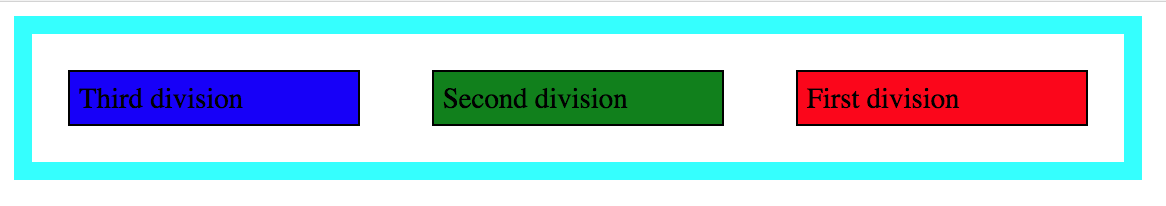
- Create a selector for
mainand give it a border that is solid 10px cyan - Give
maina width of 606px - Set the overflow of
mainto auto - Set the
divto float to the right - Set the width, padding and margin of the
divto approximate the image above. - Finally, make sure your page is saved as
part4a.html
Task 4.3
- First, save
part4a.htmlaspart4b.html - Modify the embedded CSS code as follows to make the
divlook like the following:
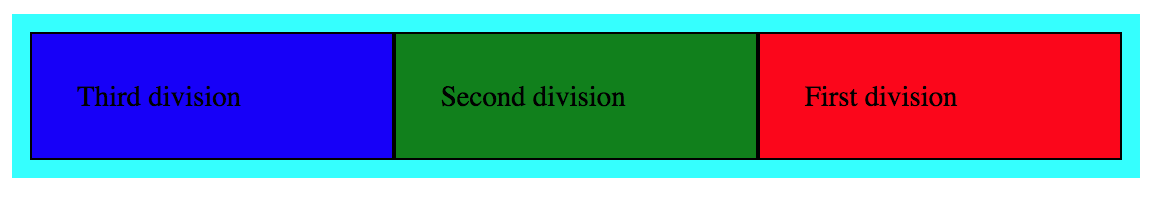
- Increase the padding of the
divand set the margin to 0. - calculate and set the exact width needed to fit the three
div's side-by-side in the 606px widemaincontent area - Note that width is the "content width" so you have to consider the padding, margin and border widths to get the
div's to fit - Finally, make sure your page is saved as
part4b.html
DELIVERABLE
Create a zip file of your lab3 folder called lab3.zip
and submit the file in Canvas.
Put your partner's name in the comment area of Canvas.
Not finished?
The deliverable must be submitted in Canvas by midnight on the day before your next scheduled lab meeting. If you wish to work alone, you can submit the deliverable yourself. However, if you are assigned a partner, you can work together outside of lab and submit one deliverable together. When submitting as a lab pair, be sure to include your partner's name in the comment area when you submit via Canvas.
Do not share
Outside of lab, you are only permitted to work with your lab partner. Do not share your work with any other student.